From time to time we get asked to design different Main Menus for a customer. Sometimes these main menus are just for a single user in the organisation. For example the Warehouse Manager quite often has a Main Menu setup for checking Purchase Orders, receiving goods, sending goods, stock adjustments and stocktakes. And doesn’t need much else.
In our current menu structure we have the filter buttons at the top for:
These are the menus that you will see depending on the filter button you select from the top.
In the current default menu structure this is the way we have designed a lot of the modules in the system, from General Ledger, Bank Recs, Payroll to Job Costing.

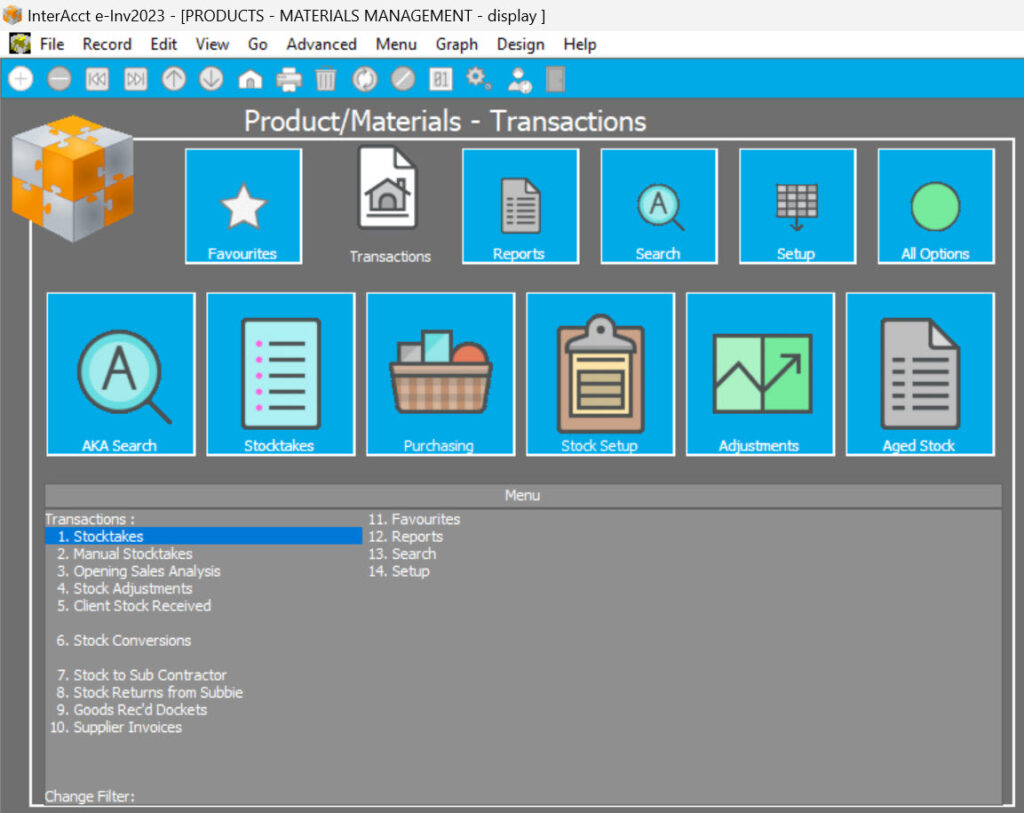
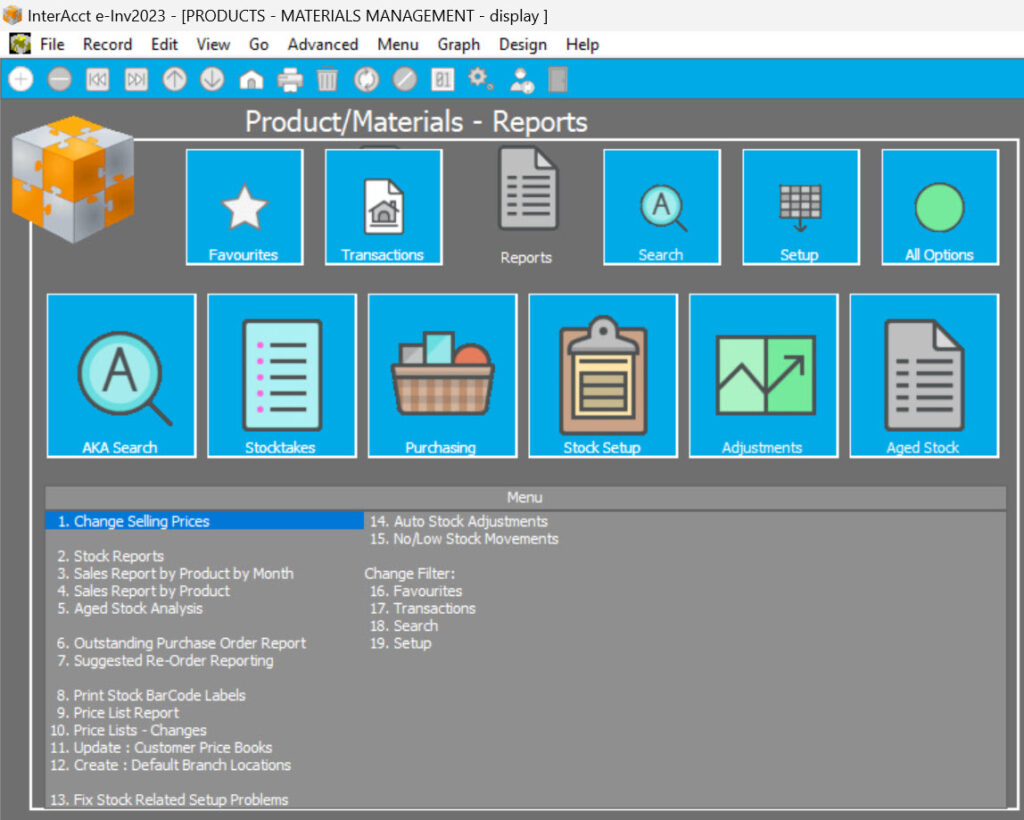
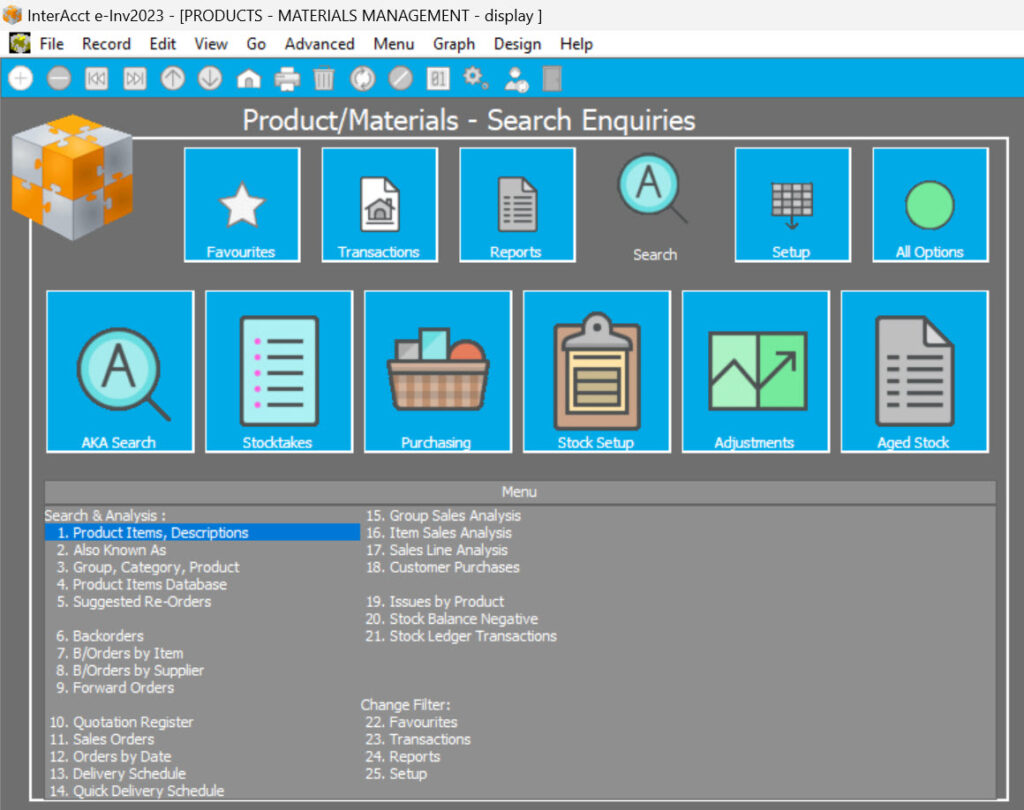

As you can see you can normally stay with the filter in Favourites or Transactions depending on what you are doing, but the main functions and features which are used a lot are the buttons across the middle of the page and they stay the same with the filters.
This is just one example of the main menu which could be used by a user, but there are many others. Also if this doesn’t suit perfectly we can adjust the menu options to suit your business.
If you are interested in seeing more let us know.
Author


You must be logged in to post a comment.