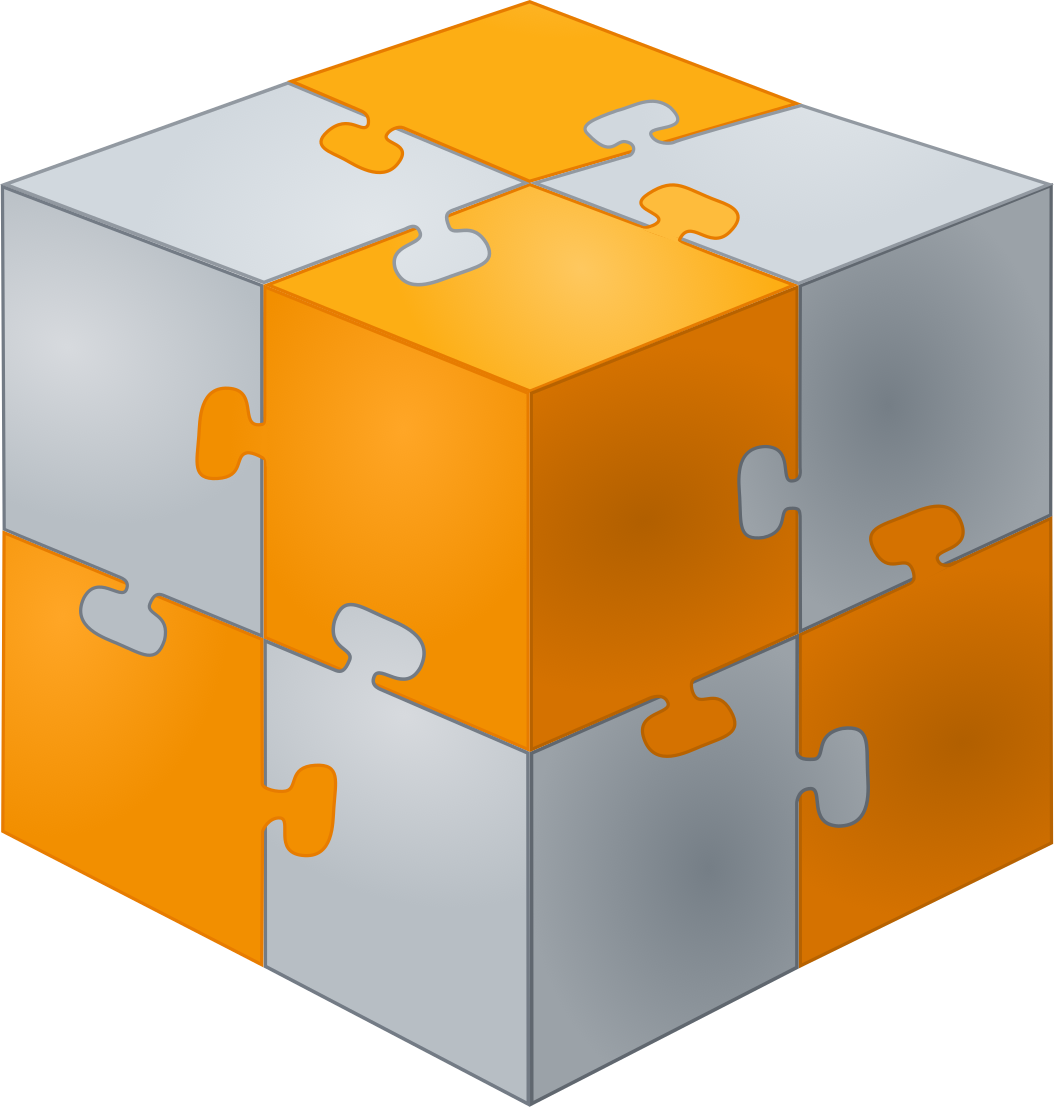This page contains the Job Cost transactions Demo’s. The examples are only simple, and in some cases there is multiple options to perform these actions included Automatic Purchase Orders, Works Orders and Stock issues, based on the budgeted costs on the job.
For more info Contact our sales team.
Timesheet QuickTimesheet optionsStock IssuesMachinesSundryPurchase OrdersWorks OrdersCost AccountingLabour CostsTablet TimesheetsTablet Team Timesheets
This is part of a set of videos that look at each of the job costing transactions . This video is looking at Timesheets to jobs.
We get asked alot what options are there for entering in Timesheets into InterAcct. This video looks at some of the main systems in use with our clients..
This is part of a set of videos that look at each of the job costing transactions . This video is looking at stock issues to jobs. Taking materials from the warehouse and putting them in production or to the client site.
This is part of a set of videos that look at each of the job costing transactions . This video is looking at Machine Time to jobs. Using captial equipment on a job and booking a portion of the costs to run/own that machine to job costs.
This is part of a set of videos that look at each of the job costing transactions . This video is looking at Sundry Costs to jobs. Costs that dont fit into the other categories.
Quick review of the InterAcct Accounts Payable/ Creditors system.
Quick review of the Works Order System for Subbies. We also put in a claim from a Sub-Contractor.
This video demonstration shows adds a (construction related) job, with Job Budget. It shows material requirements, required to purchase, purchasing, works orders, and other job cost transactions.
This short video looks at the difference between Job costs Employees and Payroll Employees in the standard InterAcct Software
A Quick 2 minute look at the InterAcct Do and Charge Timesheet Tablet application for Android.
One of the 2 versions of the InterAcct software Remote tablet timesheet application. In this version you can easily control large teams of staff while onsite updating their timesheet data. It can also work in an offline mode syncing back the data when Internet connections are restored.