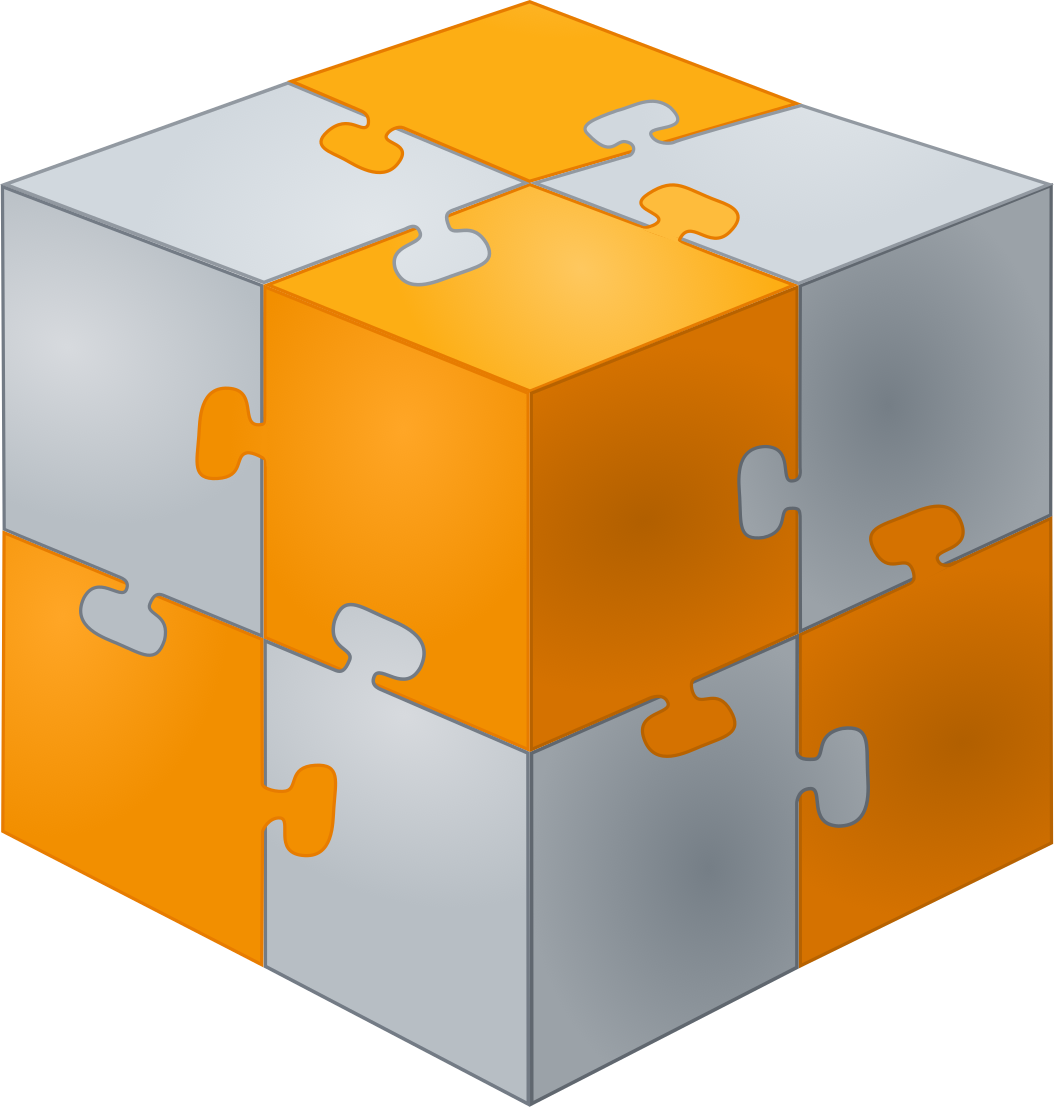Bill of MaterialsQuick ProductionKit ConversionCost AccountingTimesheet EntryCustom Production
This demonstration video shows InterAccts Manufacturers Software. It demonstrates the process of creating a Bill of Materials (BOM) right from entering Supplier Masterfiles, the Materials/Products database, and then the BOM.
This quick demonstration video shows how simple the option of Quick Production is in the software. It shows setup of a BOM as well as running through a simple example of a production.
Anyone that makes anything should consider the ‘Kit Conversion’ system. It can be used as a low cost alternative to InterAcct’s Manufacturers software module, and indeed the Job Costing software. A ‘Kit’ is a simple recipe (single level Bill of Materials) to make something. The Kit can be any combination of Cost Items including Materials, Labour, Sub Contractor’s costs, Factory Machine time, and Sundry Costs. Overheads can also be added to the cost. The Kit Conversion software links with Stock, Customer’s Sales Orders, and Jobs (when making sub assemblies). The emphasis is very much on speed and simplicity of converting component materials into a new finished product.
This video demonstration shows adds a (construction related) job, with Job Budget. It shows material requirements, required to purchase, purchasing, works orders, and other job cost transactions.
This video looks at the InterAcct Job Costing system – including Job Scheduling, a Job Budget (by Phase), and the host of Cost Analysis files that are associated with each job. The focus is on the various options available for entry of Employee Timesheets against a job, and the ease of data input.
This is an example of a personalised system. In it we look at using the base InterAcct as a starting point but changing a few key aspects to have the system better suited for a clients needs. We look at manufacturing and Sales Orders
Other Videos that might be of interest
AccountingVisual CalendarPayrollCRMStock Video BasicsBatch NumbersStock to Subbies
This Quick demo looks at the accounting software standard reports and some of the other screens used for accounting transactions.
InterAcct is a database software product. As such, your diary of follow ups, (or your work schedule) are shown in a traditional columnar format. With the new InterAcct Scheduler, you can create a graphical calendar of your diary – to see one or more employees, for a day, week, or month.
Summary review of the InterAcct Payroll system.
This video looks at the Client Relationship Management functions under the standard InterAcct System
This Stock Video Demonstration looks at a few of the basic Product/Stock transactions in the Standard System.
This Stock Video Demonstration looks at the optional module “Stock by Batch Numbers”. This module allows for tracking of Batches, Colours, of Expiry dates for products.
This Video Demonstration looks at the Stock to Subbies Transfer system.