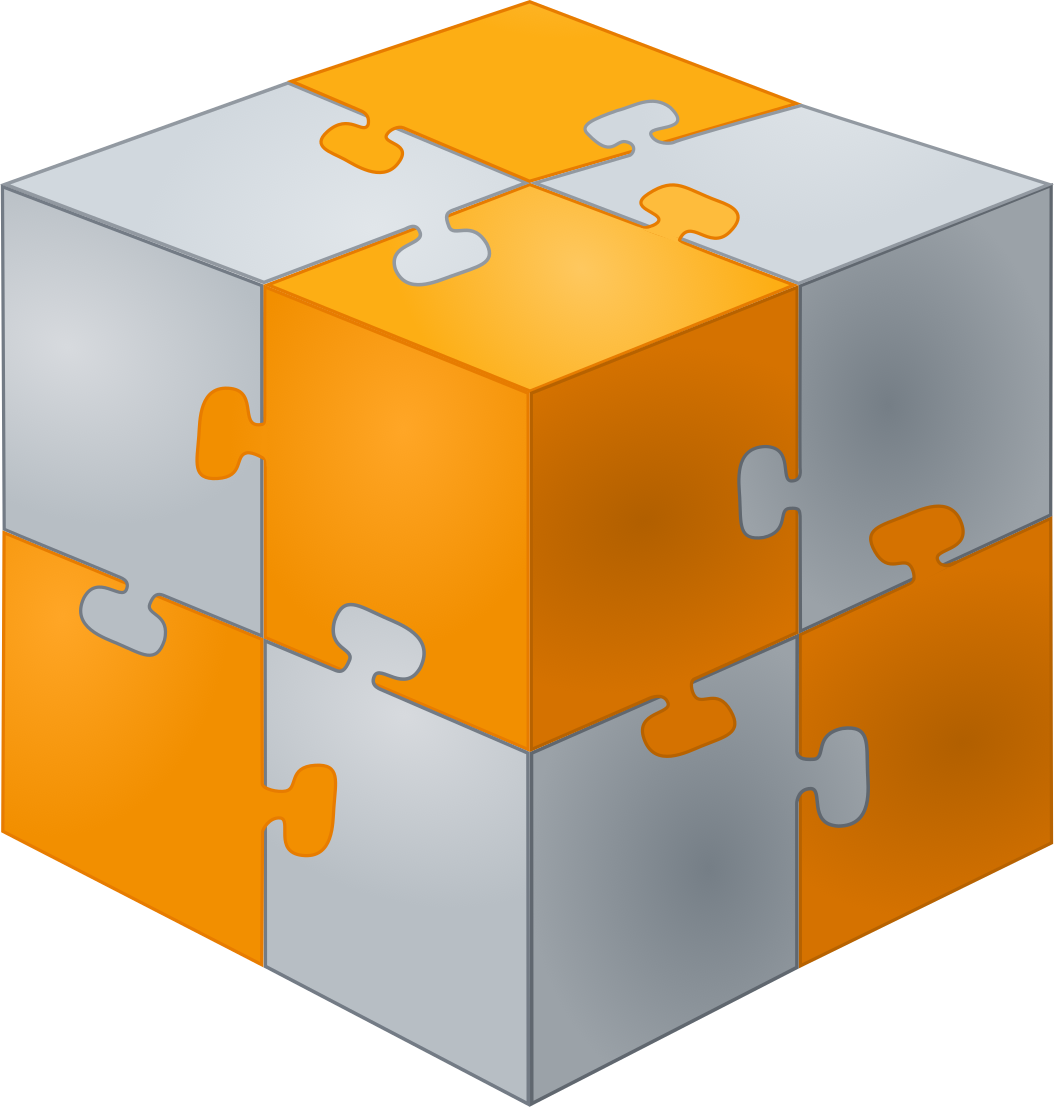InterAcct Software Basic Videos
These Videos are an introduction to the basic functions in the standard system. Normally a training session with new Users would involve discussing these options, but we welcome people that have “done their homework” to get us to skip these topics and save on training costs.
Getting StartedHelpDesignSecurityData ImportCustom Menus
This Training Demonstration is a guide to what the first 10 minutes of Onsite training normally covers. The pace of the training will be determined by the Trainee as they will be the one operating the software and can pause to write notes or ask questions at any time.
How easy is the InterAcct Software Application? Why will it take me multiple days to learn the software? Is there any help in this process? Well the answer is Yes there is help with videos, manuals, and on screen help text. But there is alot to take in.
This Video demonstrates InterAcct Software, Design Changing ofthe system.
This Video demonstrates InterAcct Software user security options
Importing data from CSV files (Excel) to the InterAcct Database
This Video looks at how to customise certain menus in the software.