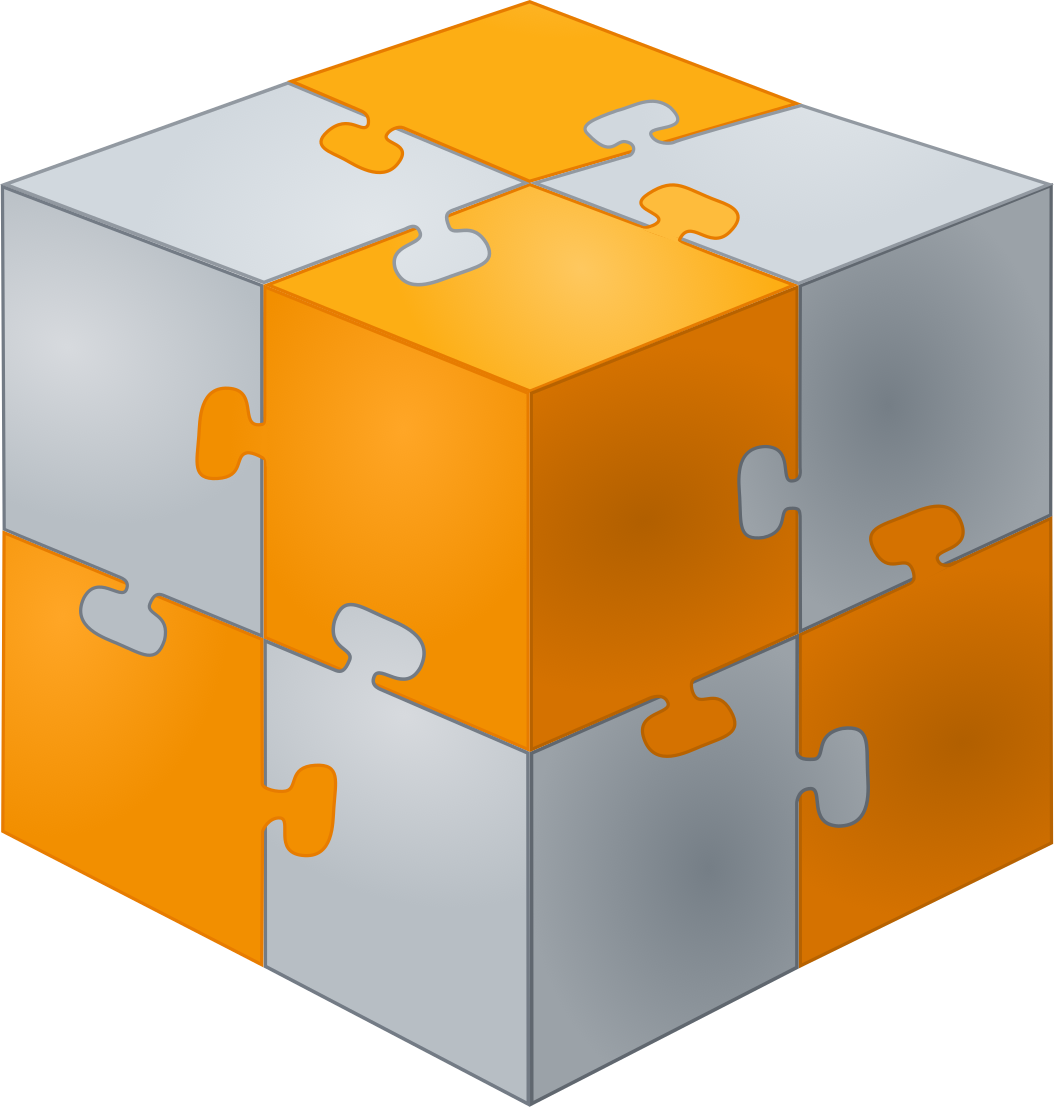Accounting Videos
AccountingQuick InvoicingJob Cost AccountingGeneral LedgerCreditors DetailedPayrollFixed AssetsPeriodic InvoiceLabour CostsCash FlowFather/SonDivisions
This Quick demo looks at the accounting software standard reports and some of the other screens used for accounting transactions.
Entering Quotes, Sales Orders, Invoices quickly. Seeing the sales/profit analysis. Pricing issues. A good example of processing an accounting transaction within InterAcct.
This video demonstration shows adds a (construction related) job, with Job Budget. It shows material requirements, required to purchase, purchasing, works orders, and other job cost transactions.
How one can navigate the General Ledger chart of Accounts within InterAcct.
Quick review of the InterAcct Accounts Payable/ Creditors system.
Summary review of the InterAcct Payroll system.
Summary review of the InterAcct Fixed Asset Depreciation Module.
This video looks at the InterAcct Periodic Invoice system.
This short video looks at the difference between Job costs Employees and Payroll Employees in the standard InterAcct Software
This video looks at the InterAcct Cashflow report. The report looks at the expected transactions both of funds in and out, compared to the bank balances. It looks at currently entered invoices, payroll as well as trying to add in expected transactions for Purchases outstanding, Works Orders, Payroll not entered and more.
This video looks at the InterAcct Father Son Module.
Invoices and jobs are raised against the branch offices (or head office) but are sent to the head office and then from there we can receive payments or send statements from head office.
This video looks at the InterAcct Divisions and Departments Module.
It covers some of the details of the setup of the system as well to show you the options