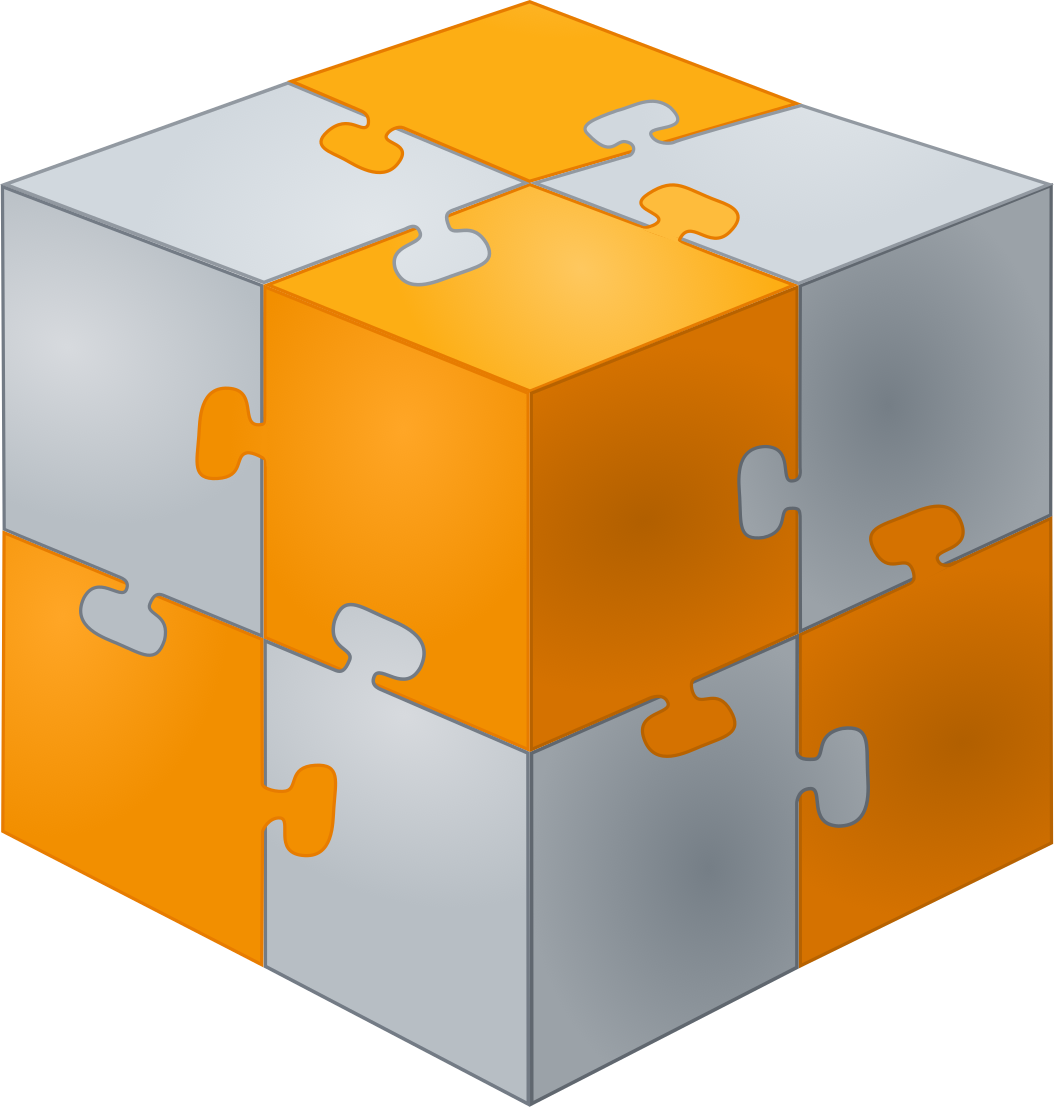For Videos on Job Cost Transactions please click here
Introduction to the Job Costing database. So this covers Job and Employee Scheduling.
Different types of Jobs in the InterAcct Job Cost system. Because each type can have very different options.
Work in Progress Accounting ensures that your reports are not distorted by costs being incurred in different periods to claims.
Estimating in InterAcct. So one job can have many estimates, and each estimate later be used as a basis for preparing a Quotation.
Phases or Sub-Job allows one large project to be broken down into sections. This might be based on location, Trade, Stages of work.
Project Managers functions under the Job Costing system.
Review of many job functions and features. It shows material requirements, required to purchase, purchasing, works orders, and other job cost transactions.
Periodic Invoice system.
Job Cost Log system.
InterAcct Job Costing system JSA report.
Semi-automatic do and charge invoice system available in the Standard Job Costing system of InterAcct.
Review of the key aspects of the job costing system.
Setup and options for Machines in the Standard InterAcct system.
Job movements file.
Difference between Job costs Employees and Payroll Employees in the standard InterAcct Software. A question that comes up on a regular basis
Repair work system, that allows for quick quotes/estimates under jobs.
The Kitchen/Joinery Module allows you to set up standard Production Processes in the correct make sequence, which are then automatically attached to the Job.
All you then need to do is add the scheduled Start Date & Time, and expected completion time for each process. You can attach relevant parties too like the Employee responsible, Plant & Equipment required, and/or the Sub Contractor involved.
Once this information has been added for each process under the Job, the InterAcct “Alert Diary” is updated – both for the Employee and the relevant Production Department (Cost Centre) involved.
From there, InterAcct can also automatically update the (optional) Visual Calendar – to show the schedule of work for both (selected) Employees and Cost Centres (for a Day, Week, or Month).
Variation to Contract on a Project/Job setup with sub jobs of Phases. So you can get approval for changes in the Contract.
Report for Subbies Insurance details, so you can easily update details in the software.