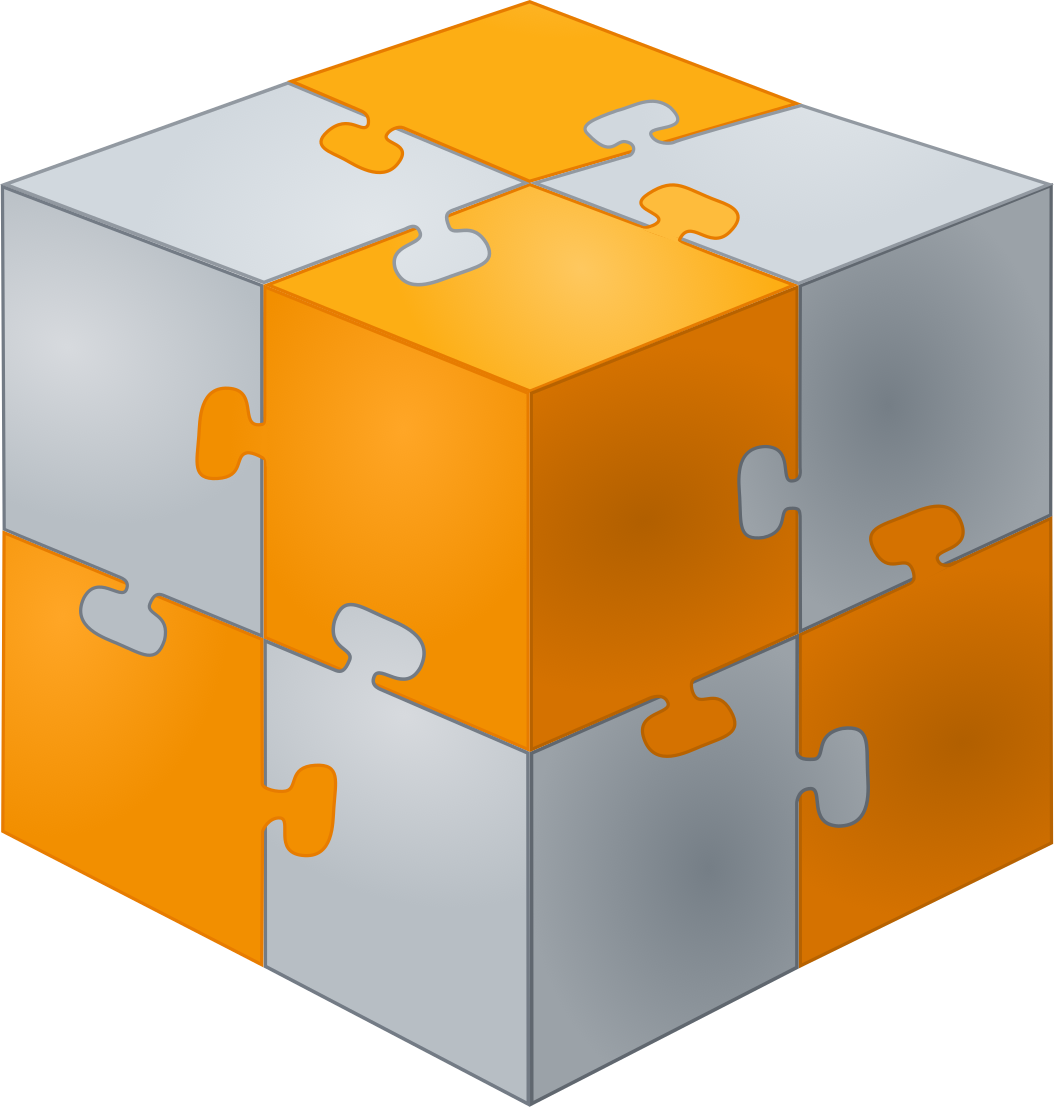Why does InterAcct
have an implementation cost included in its cost estimate if its easy to use?
What’s included and covered in this time?
This is a common question we are asked on regular basis, there is a lot to cover to show you what the system can do in detail and the flow’s and limits to the standard software. Sometimes we will hit on a topic that is of no interest to a client and then just as quickly leave that topic and move onto the next, you will always be in control of what you are going to be learning.
Most people need time to process new information as well as learning best when they are “doing”. We normally would have the trainee on the computer for the training session, and if multiple people are involved giving each a chance to perform actions.
Some actions/processes have multiple steps and options, we would normally start with a simple example and then build on it’s complexity.
This way everyone understands the basic flow of the process first and its simplicity and then we try to create the harder examples. Purchasing being one
topic like this where we might do the first order where goods are ordered for stock and arrive in a single delivery with no price change, and then create an
example with multiple deliveries, price changes, freight charges and other additional costs.
A typical training/Implementation schedule for a Small Construction client might look like this.
Day 1 Implementation :
- Install software on workstations and server
- Setup User codes and security for software
- Basic’s of navigation (Add, change, search and delete)
- Setup tables for clients (Customer types, and categories etc.)
- Setup Employees for job costing
- Add/Import Clients
- Setup tables for Suppliers
- Add/import Suppliers
- Setup Product/Materials File
- Setup other job cost groups and items
- Machines
- Subbies
- Sundry Costs
- Labour Types
Day 2 Implementation :
- Create a Job
- Create a Job Estimate
- Produce a quote from this estimate
- Convert the quote into a sale/contract
- Create a variation to the contract
- Enter in job costs including
- Timesheets,
- Works Orders to Subbies
- Material purchasing
- Creditors invoices
- Machine timesheet allocation
- Sundry job costs
- Payments to suppliers including retention
- Progress claims and invoices including retention
Day 3 Implementation:
- Other accounting transactions
- Scheduling and appointments
- Job reports and tracking
- Other Project Management functions
- Entering Opening balances to go live
- Debtors
- Creditors
- WIP jobs
- General Ledger
- Banking
There is more detail than this, but you can see how 3 days can go fairly quickly and we are only looking at the base software, and job costing modules in this example. If there was import costing, payroll, inventory control or other modules than the process can take longer to cover the options and functions.
With an unskilled user at the keyboard, hearing a new process, performing the actions, writing notes on the processes and asking questions we would need to keep a fairly brisk pace to keep to this schedule and not have it go over 4 days. You will also need to factor in time to perform “Homework” between sessions to prepare yourself and the system for the next implementation session. Some clients may have delays in sessions or after practising processes need to have a section of the training session revisited as a refresher.
How to reduce Costs?
I have a link here to a video on the topic of Help. It covers the onscreen help text as well as the training videos and manuals on the software.
Another way to reduce the cost of the Implementation would be to have the training in our offices in Belrose. This way you would cut down on the travel time cost of us coming to site and only be charged for the time in front of the trainer. Some clients have done a morning session of training and then given themselves a few hours “break” to practice on their own, using the software, before having another session in the afternoon.