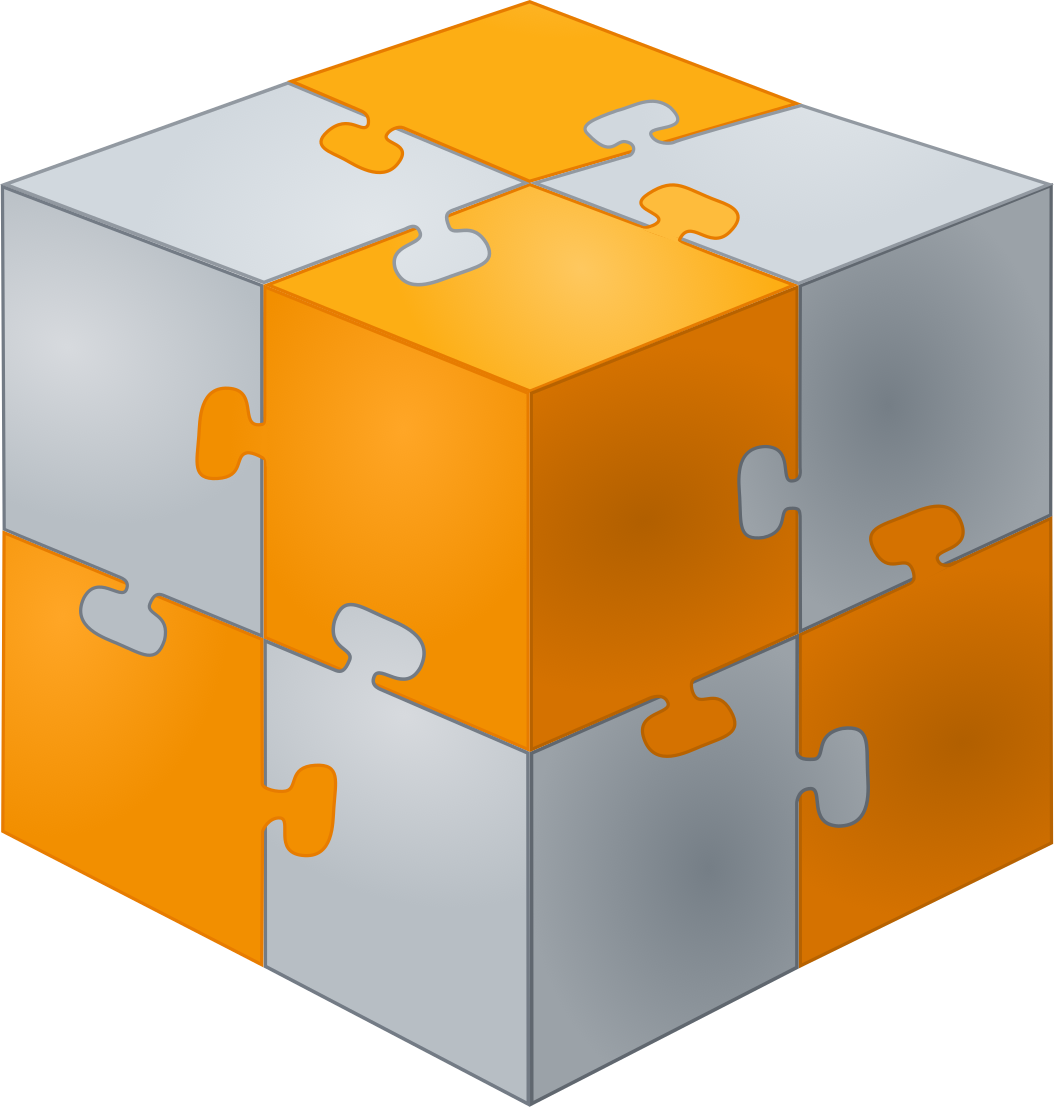Training Videos General
This page contains all of the training and demonstration videos on the standard software. Each set of videos has been grouped together to help find them. These videos are also linked within your InterAcct system both under the Videos button from the main menu as well as under the screens related to these processes.
Base Software
Getting StartedDesignSecurityPasswordData ImportCustom MenusOpening Balances
This Training Demonstration is a guide to what the first 10 minutes of Onsite training normally covers. The pace of the training will be determined by the Trainee as they will be the one operating the software and can pause to write notes or ask questions at any time.
This Video demonstrates InterAcct Software, Design Changing of the system.
Demostration of the InterAcct Software user security options.
A quick training video on changing a User password.
Importing data from CSV files (Excel) to the InterAcct Database.
How to customise certain menus in the software.
Entering Opening balances before you go live to the system.
Accounting Transactions
Creditors DetailedAuto PaymentCheque PaymentsFixed AssetsEnd of Period ProcessingBank ReconciliationGeneral LedgerDivision/DepartmentYear End RolloverCash FlowConstruction Job CostingJob Cost AccountingTimesheet optionsMachines Detailed review of the InterAcct Accounts Payable/ Creditors system.
Auto Payment System that allows you to create a suggested list of payments to be made based on certain filters.
Manual cheque payment system
End of Period Processing System. This function moves data from the GL posting file to the General ledger so that financial reports can be run.
Bank Reconciliation report. This report will compare the balances in the General Ledger file for a bank account to the Bank sub ledger account. .
General Ledger chart of Accounts within InterAcct.
Setup of the GL accounts for the Division and Department module.
End of Financial Year Roll over Routine.
Cashflow report. The report looks at the expected transactions both of funds in and out, compared to the bank balances. It looks at currently entered invoices, payroll as well as trying to add in expected transactions for Purchases outstanding, Works Orders, Payroll not entered and more.
Job Costing Construction Software for Builders and Contractors. This shorter video (6 minutes) has a longer version if you want to see things in more detail or a relaxed pace
Job Accounting shows how to add a (construction related) job, with Job Budget. It shows material requirements, required to purchase, purchasing, works orders, and other job cost transactions.
We get asked alot, what options are there for entering in Timesheets into InterAcct. This video looks at some of the main systems in use with our clients..
Machine Setup in the Standard InterAcct system.
Invoicing
Sales Order Entry DetailedSales Order KitQuick InvoicingRepairs EstimatingKit EstimatingDo and Charge InvoicePeriodic InvoiceiPOS
Sales order
Distribution system including reviewing Lengths and Sheets and the kitting module.
Sales Order Kitting module. We setup a kit with some parts to it and then make a sale of the kit and show what the standard system reports look like through the process.
A short introduction to Quick invoicing within InterAcct.
Repair work system that allows for quick quotes/estimates under jobs as well as invoicing.
InterAcct Kit estimating system.
Semi-automatic do and charge invoice system available in the Standard Job Costing system of InterAcct.
The InterAcct Point of Sale Software (iPOS) is an intuitively designed system designed for application in any retail setting. This short video gives a run through of how it works, some of its features and what it looks like.
Stock/Products and Materials
Bill of MaterialsQuick ProductionKit ConversionBatch Numbers
Bill of Materials (BOM) right from entering Supplier Masterfiles, the Materials/Products database, and then the BOM.
Quick Production is in the software. It shows setup of a BOM as well as running through a simple example of a production.
Kit Conversion’ system. It can be used as a low cost alternative to InterAcct’s Manufacturers software module, and indeed the Job Costing software. A ‘Kit’ is a simple recipe (single level Bill of Materials) to make something. The Kit can be any combination of Cost Items including Materials, Labour, Sub Contractor’s costs, Factory Machine time, and Sundry Costs. Overheads can also be added to the cost. The Kit Conversion software links with
Stock, Customer’s Sales Orders, and Jobs (when making sub assemblies). The emphasis is very much on speed and simplicity of converting component materials into a new finished product.
Stock by Batch Numbers. This module allows for tracking of Batches, Colours, of Expiry dates for products.
Marketing
CRMBulk EmailerLetter WriterLetter Writer TrainingWord ExportExchange/Outlook/Email
Client Relationship Management functions under the standard InterAcct System.
Sending out emails in bulk from the software for Marketing, Pricelists or other notifications.
Bulk letter writer and emailing function available in the base InterAcct software system. You are able to use HTML emails with attachments and embedded images.
This module synchronises your appointments from InterAcct, Visual Scheduler and your outlook calendar as well pulling in email contact history to your client files.
Job Costing
TypesWIPEstimatesGetting StartedJob Costing AccountingQuick EstimatesQuotesLabour CostsCost LogJSADo and Charge InvoiceRepairs EstimatingTablet TimesheetsService & MaintenanceVisual CalendarProduction Schedule (Kitchen/Joinery)Variations
Types of Jobs in the InterAcct Job Cost system. We turn off and on each of the features and review the options.
Work in Progress Report and WIP accounting.
Detailed job estimating system.
Jobs Getting started menu
Demonstration Video on the Job Costing system.
Review of the Job Costing Accounting Transactions in the system.
Quick job estimating system.
Job Quote options in the standard system. These reports can be further personalised (to some extent by Users) to better meet your needs.
Difference between Job costs Employees and Payroll Employees in the standard InterAcct Software
Job Costing system JSA report.
Semi-automatic do and charge invoice system available in the Standard Job Costing system of InterAcct.
Repair work system, that allows for quick quotes/estimates under jobs.
One of the 2 versions of the InterAcct software Remote tablet timesheet application. In this version you can easily control large teams of staff while onsite updating their timesheet data. It can also work in an offline mode syncing back the data when Internet connections are restored.
Service Maintenance software module is one of the more popular add-on features of InterAcct’s Job Costing, Estimating, and Quoting system. It allows you to create a client’s equipment register by Type, Make, Model, and Serial Number, plus record details of Service Contracts. It is an automatic process to create service jobs and then monitor expected service jobs against actual costs. There are lots of search enquiries including warranty and service contract expiry dates, and search by serial number. A good overview to watch.
Scheduler, you can create a graphical calendar of your diary – to see one or more employees, for a day, week, or month.
Kitchen/Joinery Module allows you to set up standard Production Processes in the correct make sequence, which are then automatically attached to the Job.
All you then need to do is add the scheduled Start Date & Time, and expected completion time for each process. You can attach relevant parties too like the Employee responsible, Plant & Equipment required, and/or the Sub Contractor involved.
Once this information has been added for each process under the Job, the InterAcct “Alert Diary” is updated – both for the Employee and the relevant Production Department (Cost Centre) involved.
From there, InterAcct can also automatically update the (optional) Visual Calendar – to show the schedule of work for both (selected) Employees and Cost Centres (for a Day, Week, or Month).
Variation to Contract on a Project/Job setup with sub jobs of Phases.
Job Cost Transactions
Timesheet EntryStock IssuesMachinesSundryPurchase OrdersWorks OrdersCost Accounting
Stock issues to jobs. Taking materials from the
warehouse and putting them in production or to the client site.
Machine Time to jobs. Using captial equipment on a job and booking a portion of the costs to run/own that machine to job costs.
Sundry Costs to jobs. Costs that dont fit into the other categories.
Accounts Payable/ Creditors system.
Works Order System for Subbies. We also put in a claim from a Sub-Contractor.
Cost Accounting complete Video. It shows material requirements, required to purchase, purchasing, works orders, and other job cost transactions.
Payroll
TablesEmployeesTranscactionsSuperOpening Balances and Termination
Payroll tables. This will need to be completed before entering in Payroll Employees.
Payroll Employees. This will need to be completed before entering in Payroll Transactions or Opening balances.
Entering of Payroll Transactions.
Opening balances and termination pay items.
Industry Specific Systems
Real EstateiPOSConstruction Job CostingProduction Schedule (Kitchen/Joinery)
Real Estate Software. It should be viewed in conjunction with reading the Real Estate Software Profile which can be found under the industries tab.
Point of Sale Software (iPOS) is an intuitively designed system designed for application in any retail setting. This short video gives a run through of how it works, some of its features and what it looks like.
Job Costing Construction Software for Builders and Contractors.
It should be viewed in conjunction with reading the Construction Software Profile which can be found under the industries tab.
The video shows the Cost Analysis available – in total, sub totals by Job Phase, and by Cost Item.
The Kitchen/Joinery Module allows you to set up standard Production Processes in the correct make sequence, which are then automatically attached to the Job.
All you then need to do is add the scheduled Start Date & Time, and expected completion time for each process. You can attach relevant parties too like the Employee responsible, Plant & Equipment required, and/or the Sub Contractor involved.
Once this information has been added for each process under the Job, the InterAcct “Alert Diary” is updated – both for the Employee and the relevant Production Department (Cost Centre) involved.
From there, InterAcct can also automatically update the (optional) Visual Calendar – to show the schedule of work for both (selected) Employees and Cost Centres (for a Day, Week, or Month).
Tech Specific Videos
Data ImportSupport RequestsWord MergeUser SecurityGrid ViewReOrgNew Users
Importing data from CSV files (Excel) to the InterAcct Database.
How to request support for InterAcct.
Word Template function for letters and Quotes.
Setup user security within InterAcct.
Clearview Function to be able to resort, filter or adjust any list view within the software.
adding new users to the system
Management Videos
Here we have some views on management Videos in the InterAcct Software. This is one of our newest video pages so is still having content added to it.
ERPAccounting”Reporting”Reports
The InterAcct Software application is an ERP system. This video looks to what is involved in the system. If does not get into the details of everything the software can do, just an overview.
Accounting software standard reports and some of the other screens used for accounting transactions.