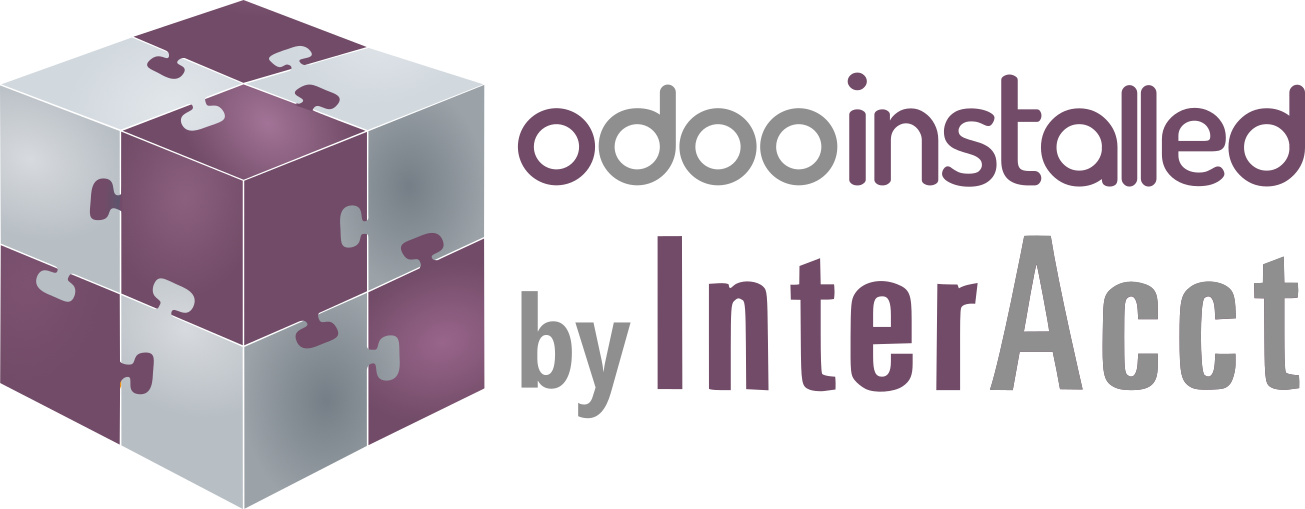Odoo Taxes – Indian Ready Made Garment Tax Slabs 5% under ₹1000 and 12% over ₹1000 – 2024
In the above video it shows you something that we’ve just worked out with the new Indian tax system one of the things that we’ve been asked to do is with the Garment readymade taxes there’s a bit of a unusual situation where with when it’s under 1,000 rupee you would pay 5% and when it’s over 1,000 rupee you you charge 12% GST so it’s not in standard Odoo at this stage and it possibly could be later down the track.
For the moment this is a way to be able to enter that data into the tax tables and fiscal positions so it will actually work for you so I’m going to show you it working and also how it was set up and hopefully you can set this up yourself so you can apply the tax very simply doing it this way so I’ll just show you an example.
Firstly I will show you a sale in Odoo and have a look at the order here you can see that in this case I’m in a different State than I’m actually delivering to so it’s selected for me this readymade IGST now this is something I’ve added myself to the tax tables so it will flick over to this readymade IGST based on the fiscal position.
You can see the order is selected the Interstate fiscal position and because it’s done that it’s moved it from the readymade GST to the readymade IGST.
If we have a look at this actual item you can see that the in the customer taxes here I’ve selected “Readymade GST” which is the for the sales sales side of things and it and if we have look at purchasing here you’ll see there’s a ready made GST for the P for the purchasing side so that’s all you need to do in terms of the setup under the neath the Product.
In the accounting side and the tax tables here I’ll show you what I’ve done here so under the taxes there’s and I’ve put a little filter here for myself just for everything that starts with already made I’ve created these different tax tables now .
It’s essentially the same as the same structure as the the normal Indian taxes that you’ve got in there for GST.
GST is a Tax Group split between the CGST and the SGST.
IGST is an Tax Item by itself.
So it’s got all those the same logic how that works but really the difference is here firstly we’re describing it as 5 or 12% so we’re not specifying exact tax percentage here.
As an example under IGST one for sales what we’ve done is used python code as the tax compilation and if we go down here you can see that we’ve got the formula here being this so we’ve got the result is equal to the base rate Times by 0.05 or 5% now that’s if it’s underneath a 1,000 rupees so then we’ve got a condition there to say if the base amount divided by the quantity which is the unit price at it the discounted value or you know after any discounts then then we use 12% so that’s the sort of formula we’ve got in there for the GST.
it’s the same setup for the the SGST and the CGST but the only difference here for these two instead we’re saying that it’s half that so it’s 0.025 and 0.06 so 2.5% and 6%. The same formula other than that but because it’s half CGST and SGST.
When you have an item that’s sold within the same state then there’s that you have to split up the the GST between the two two different taxes (SGST/CGST).
The other than set up these new tax tables is underneath this Financial Positions here what it does is when you create a a Branch or Head Office in the system it will create these two lines and one of them being the the State that you’re actually in, just uses the tax as it is.
The other option here is if it’s InterState then we would apply if it is say for instance 5% GST we’ll move it to 5% IGST instead so what I’ve needed to do here is add my Readymade GST and Readymade IGST and also need for Readymade GST RC for the returns.
That’s how it all works it’s reasonably easy to set up if I get a chance I’ll I’ll add a the data file as a link into this video so you can download What I’ve done and hopefully that helps you you get by with what what you need to do so if you got any questions you can always email us at odooapps@interacct.com.au and also if you’re interested in doing any additional development on on your system you can contact us.
Related
Author