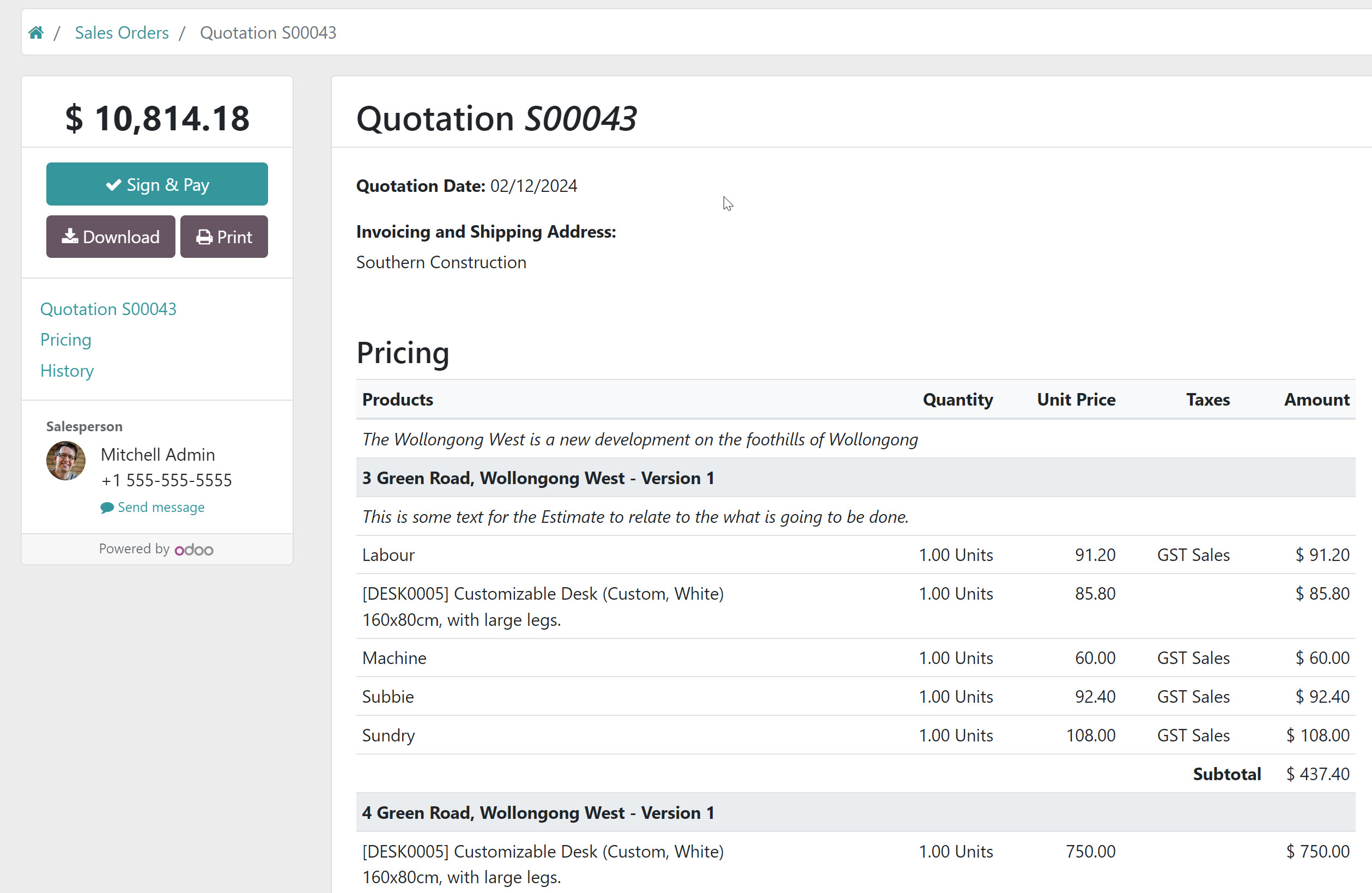When creating a quote from the InterAcct Job Costing for Odoo, you are given many options and combinations on what you would like to do to display the lines on the Quote to the customer.
You can select
1. Itemised – Full List of the Products on the Estimate
2. Detailed – Consolidated the Totals to be relates to the Cost Groups (Labour, Materials, Subbies, Sundry and Machines)
3. Summerised – Just consolidate to a single figure.
Then you can select how you are wanting to group the data together
You can select:
1. By Estimate – For every selected Estimate you have created under the Master Job
2, By Sub Job – For each Sub Job. If there are multiple estimates for a Sub Job selected they will consolidate.
3. By Job – (or Master Job) – This will consolidate for the whole job.
You also have an option to not include the Section breaks for the Headings, but we don’t normally suggest to exclude these.
The default is the maximum amount of detail being the Estimate and Itemised.
This is what the screen looks like when you select to create a Quotation.



Note, this is the default format, which includes each selected Estimate and the detailed products/costs under those estimates.


This option picks up and sorts the data by Estimate, but then Groups the data by the Cost Groups. You can change the default Product Codes which are used from under the Cost Groups under the Configuration Menu (see below)


This version will bring the totals into one value per estimate. Note, the Product that is used is setup under the Settings for the InterAcct Job Costing for Odoo module, You can select any existing product to be used for this purpose.


This version ignores the structure of the estimates and copies all the lines from the Estimates included into one list for the Master Job.


This version ignores the structure of the estimates and consolidates the Data into the Cost Groups, Materials, Labour, Machines, Subbies, Sundry. You can change the default Product Codes which are used from under the Cost Groups under the Configuration Menu (see below)


This version is the most consolidated option which brings all the values into one total. Remember just like before, you can setup the Product Code we use for the Summaried Quotes from under the Settings Page.
As we mentioned above, you can change the default products used for the Summarised and Detailed Quotes under the Configuration Menu.

Author