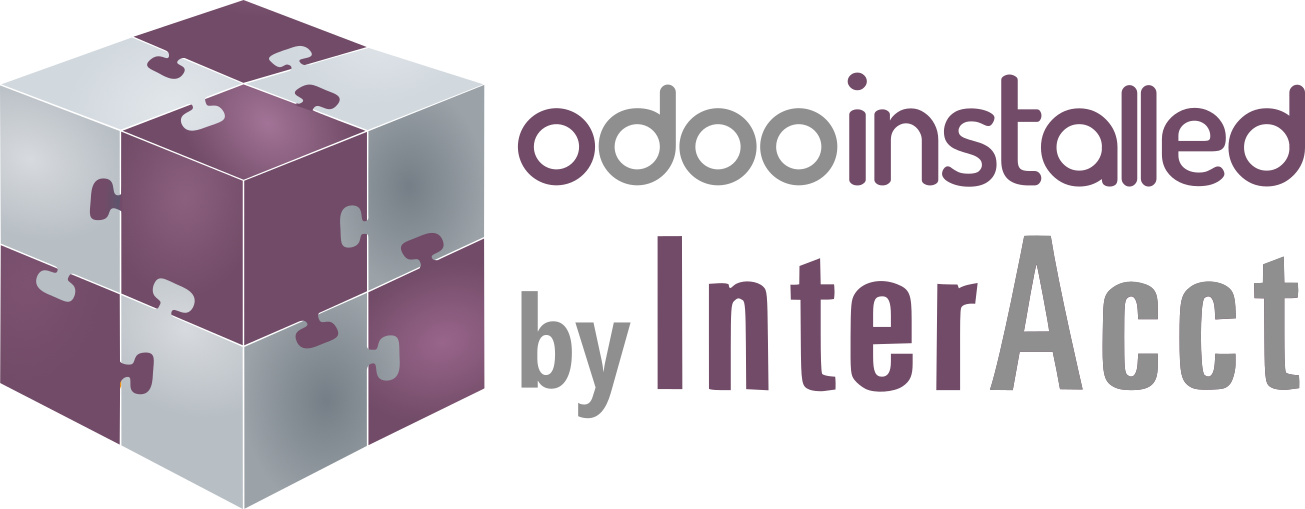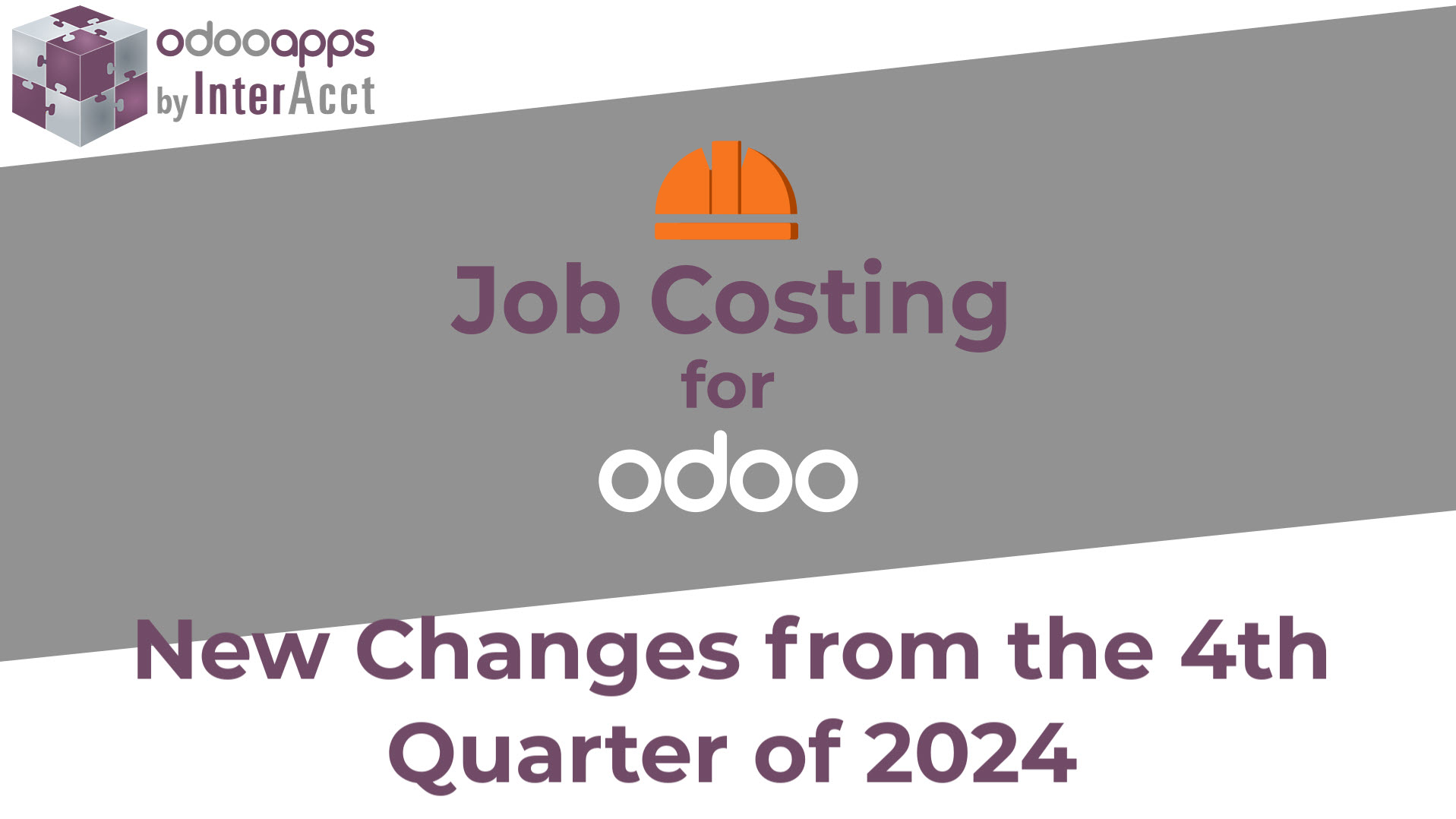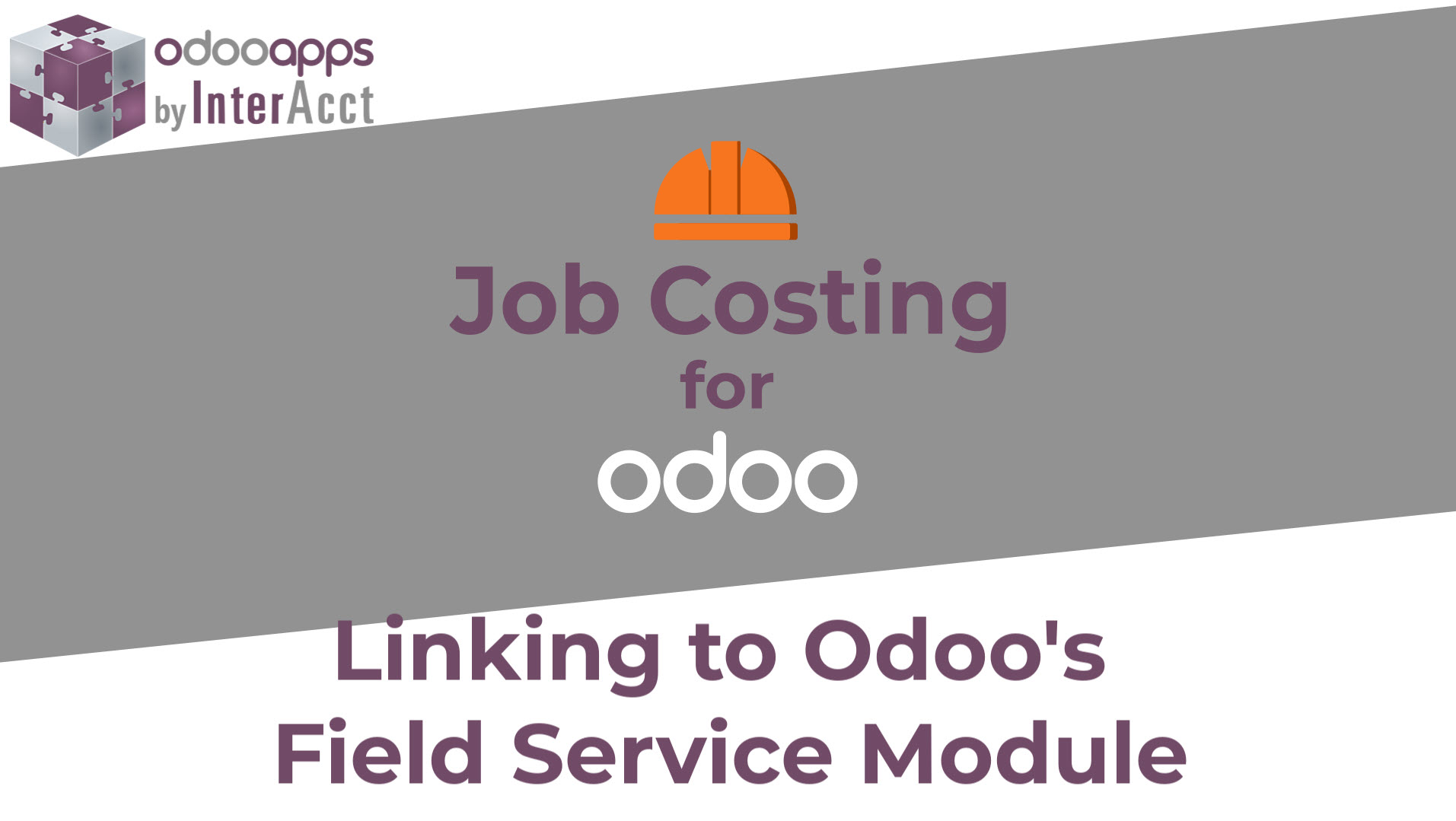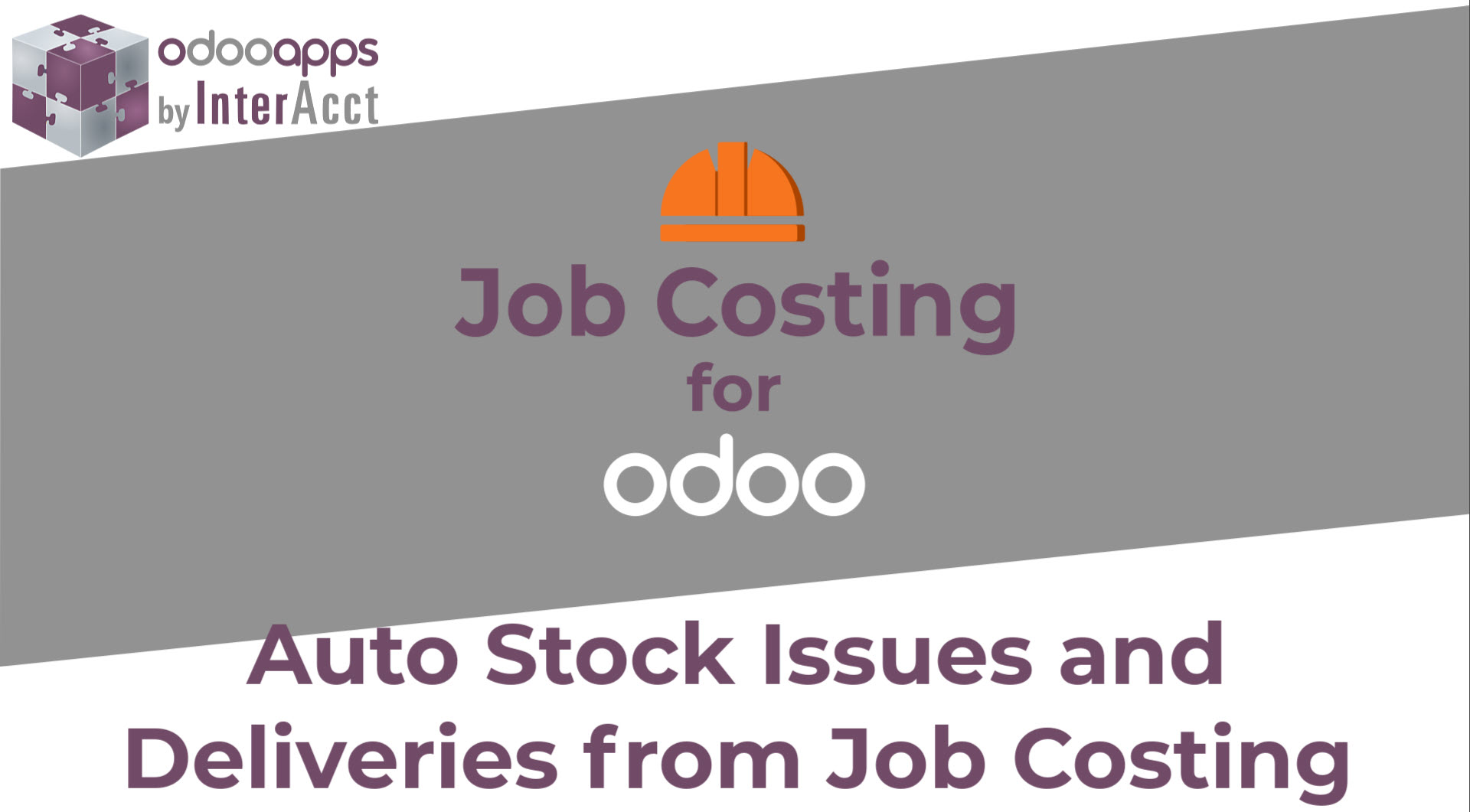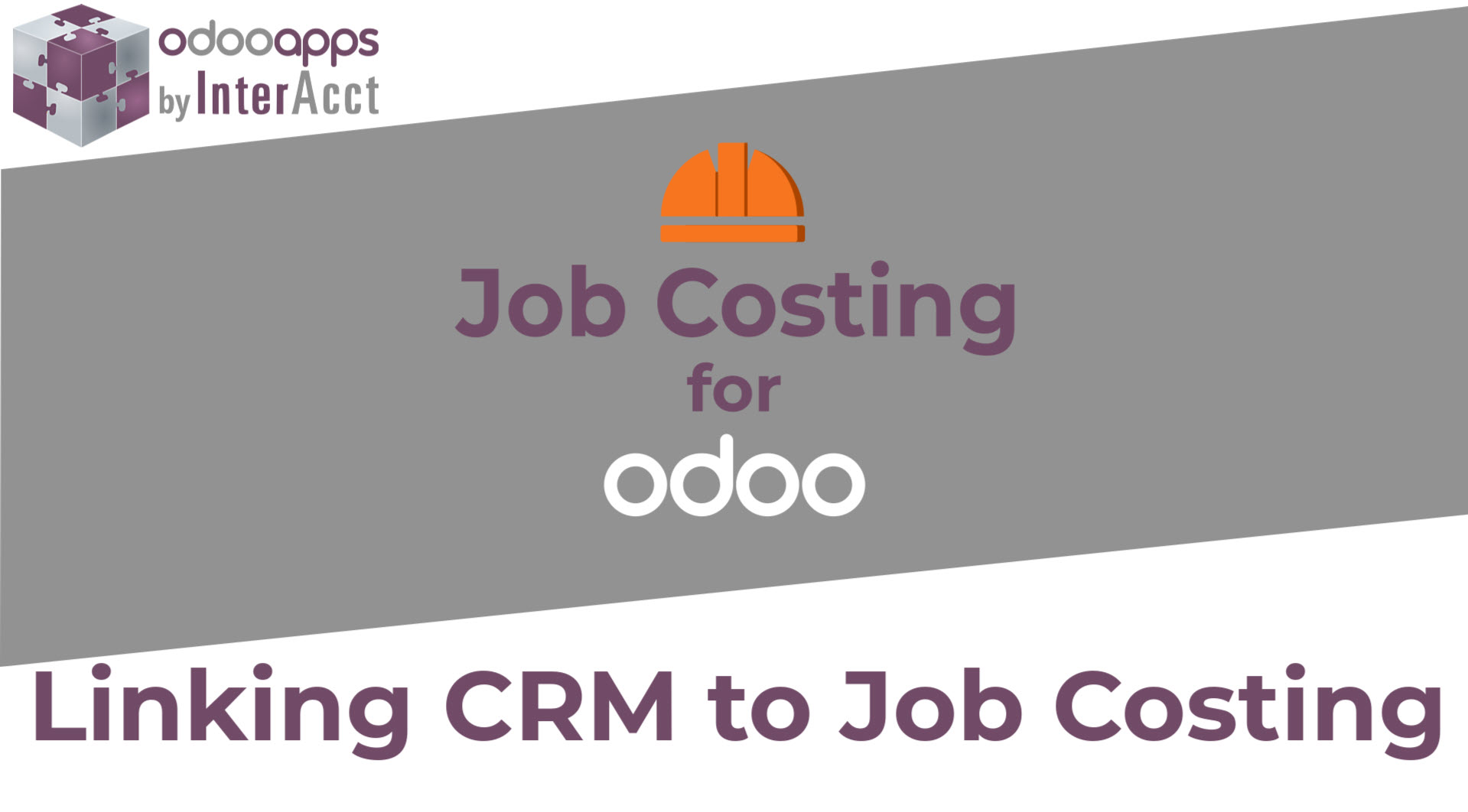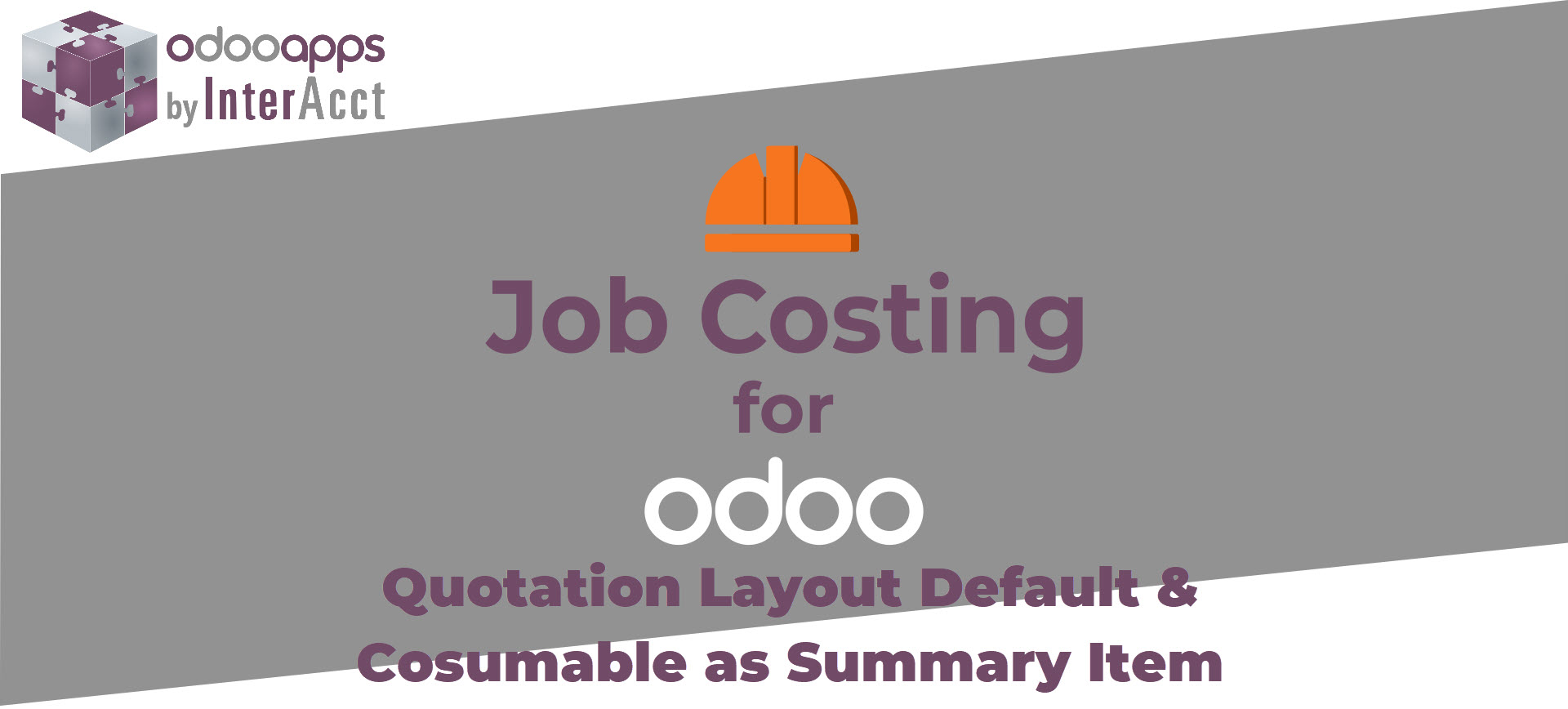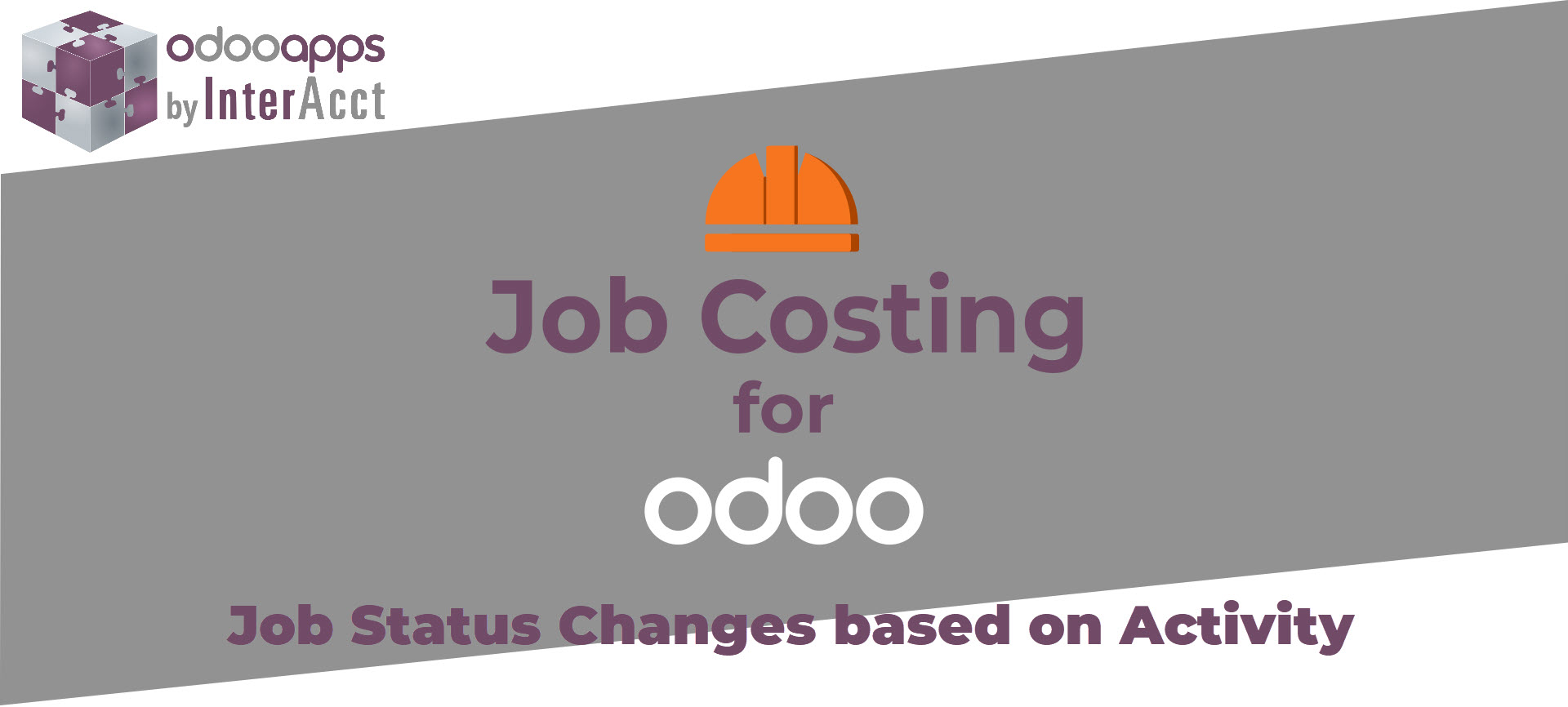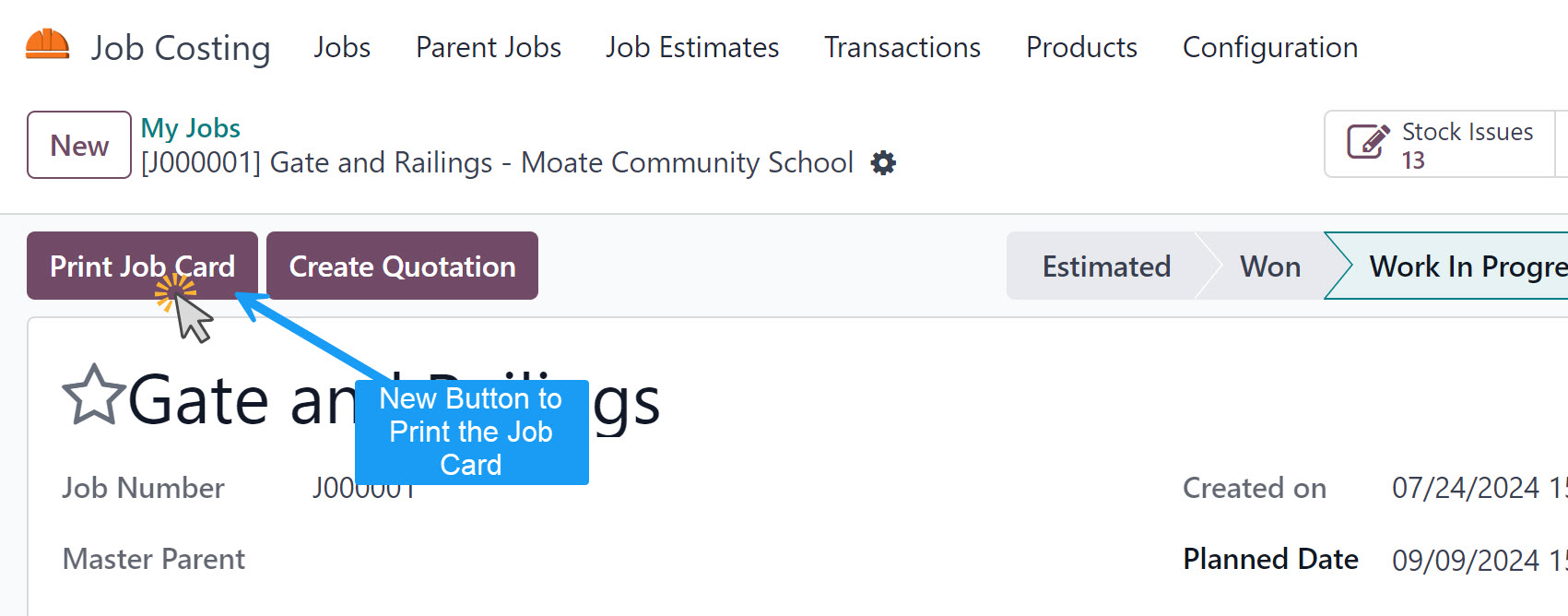The fourth quarter of 2024 saw quite a few changes and fixes in the job costing modules. These included:
I’m going to go through the job costing package again and just the new function in relation to the field service. So that’s a that’s a module that’s in Odoo it’s really just a function that’s on top of the Project module but it does allow you to do extra things like create subtasks and […]
This new feature which is the stock issue. so you’ll create a job add a estimate in for that job that estimate will then become into budget normally by a creating a quotation once it’s become into budget and like then there those items are available to be issued to the job so there’s two […]
This a new feature added to the CRM part of the Odoo system that connects now to our job costing so you can use the pipeline and from there rather than creating a quotation they go and create a job directly. We provide a button from the opputunity under the pipeline to create a job […]
One of the issues has been with the prior version is that if a user creates an estimate, then attaches it to a Quotation, then converts the quotation to a Sales order. At this point the Estimate should be locked as the cost/sell has been approved by the customer. If later there are variations to […]
Now when you setup the settings for Job Costing, you can now define the default for the Quotation Type. If you don’t enter a default it will use Itemised, the most detailed. You can also define if you want to include the Estimates as Section Headings. Another change here is that you are now able […]
Job Statuses are very useful for seeing the list of jobs which are active, lost, waiting for approval etc. And keeping these statuses up to date is now easier with some automation built in on conditions. Estimated = When the first estimate has been added to the Parent Job or related Sub Job. Quoted = […]
When entering a Summary Quote, we now default the Product Name Description to the Job Name. This way we can deliver this item to the customer once complete. Is this not quite what you want? This change might not be exactly what you want, maybe there is something slightly different you need, or a completely […]
For businesses in factories and messy areas it might always be practical to have a computer on hand with the requirements of a job. The Job Card will bring out from the Job to show the employees what Labour, Materials and Machine Costs are expected on the Job. You will notice there are also barcodes […]
We have now activated the option in the InterAcct Job Costing for Odoo module to allow you to switch on and off the module for your users when you first install the module. By default the module will be switched off, and you will need to switch this on to active for each user. Head […]
- 1
- 2